

Ren "C:\Crestron XPanels\CrestronXPanel-5\META-INF\AIR\application.xml " application.tmp Ren "C:\Crestron XPanels\CrestronXPanel-4\META-INF\AIR\application.xml " application.tmp Ren "C:\Crestron XPanels\CrestronXPanel-3\META-INF\AIR\application.xml " application.tmp Ren "C:\Crestron XPanels\CrestronXPanel-2\META-INF\AIR\application.xml " application.tmp Rem The search and replace function expects to take an existing file and output a new file with the new text so I'm renaming the file first Xcopy "C:\Program Files\Crestron\XPanel\CrestronXPanel " "C:\Crestron XPanels\CrestronXPanel-5 " /E /I /Y > nul Xcopy "C:\Program Files\Crestron\XPanel\CrestronXPanel " "C:\Crestron XPanels\CrestronXPanel-4 " /E /I /Y > nul Xcopy "C:\Program Files\Crestron\XPanel\CrestronXPanel " "C:\Crestron XPanels\CrestronXPanel-3 " /E /I /Y > nul
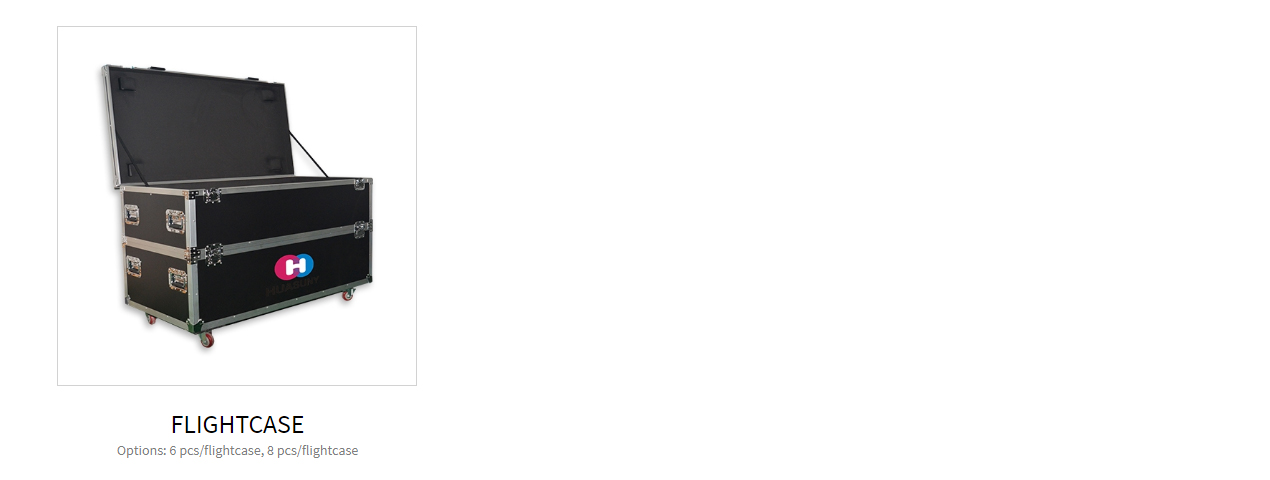
Xcopy "C:\Program Files\Crestron\XPanel\CrestronXPanel " "C:\Crestron XPanels\CrestronXPanel-2 " /E /I /Y > nul If exist "C:\Program Files\Crestron\XPanel\ " ( Xcopy "C:\Program Files (x86)\Crestron\XPanel\CrestronXPanel " "C:\Crestron XPanels\CrestronXPanel-5 " /E /I /Y > nul Xcopy "C:\Program Files (x86)\Crestron\XPanel\CrestronXPanel " "C:\Crestron XPanels\CrestronXPanel-4 " /E /I /Y > nul Xcopy "C:\Program Files (x86)\Crestron\XPanel\CrestronXPanel " "C:\Crestron XPanels\CrestronXPanel-3 " /E /I /Y > nul

Xcopy "C:\Program Files (x86)\Crestron\XPanel\CrestronXPanel " "C:\Crestron XPanels\CrestronXPanel-2 " /E /I /Y > nul If exist "C:\Program Files (x86)\Crestron\XPanel\ " ( Rem Copy the existing Crestron XPanel folder into the new XPanels folder 4 times for the 4 new instances This directory name must be C:\Crestron XPanels unless you also edit the registry file Rem Check to see if Crestron XPanel is even installed Rem Check to see if PowerShell ExecutionPolicy will allow us to run scripts Rem Check first that we have admin rights before continuing Rem Change directory into the folder where the cmd file is located


 0 kommentar(er)
0 kommentar(er)
